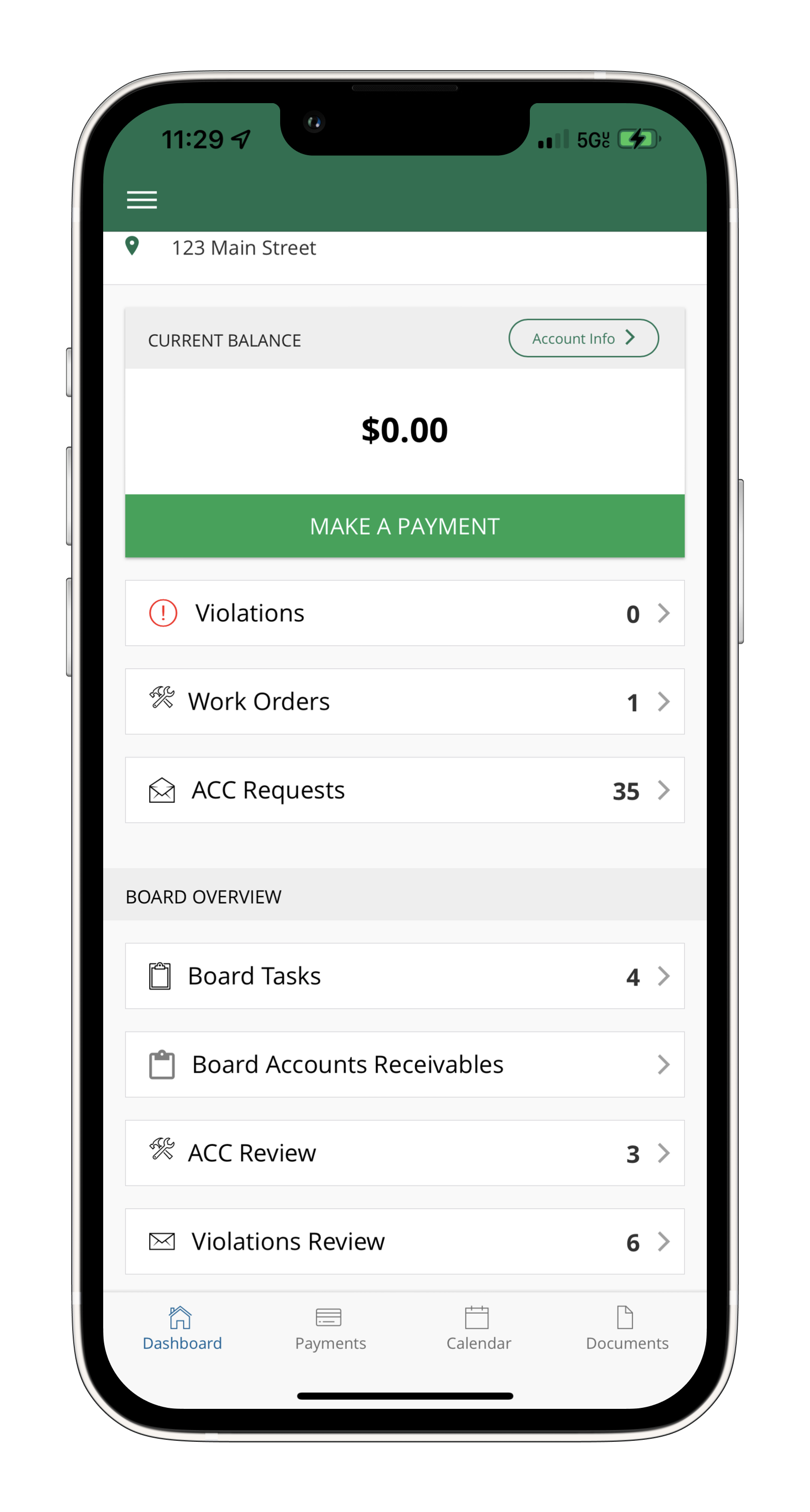Try Streamlining ACC Processing with an Electronic Portal
May 5, 2020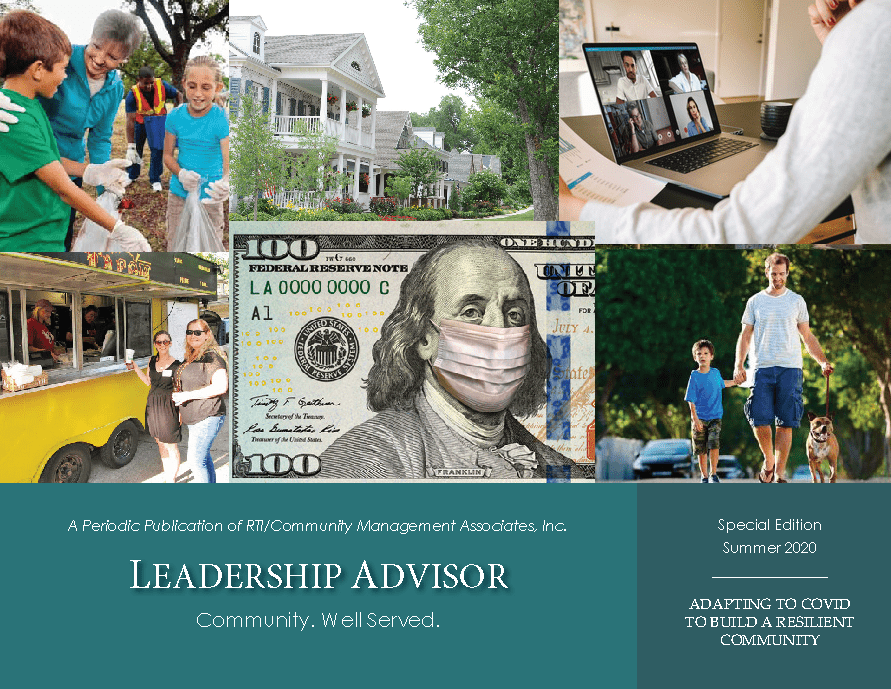
Leadership Advisor: Summer 2020
June 1, 2020“Adding a visual element (sharing a screen that displays the agenda or a PowerPoint presentation) can help to keep people focused and engaged.”
You may already have taken the plunge into the video conferencing pool. Here are some tips to help engage board members and homeowners in virtual meetings and improve your communication skills with this powerful way to connect your HOA community.
Keeping Board meetings on task:
- Jointly set some virtual meeting norms or “rules of engagement” so that participants become comfortable with expectations and procedures.
- Mute audio unless you’re talking, to minimize crosstalk and focus conversation.
- Have someone serve as the moderator.
- Designate other roles as needed, such as timekeeper and notetaker.
- Have the notetaker or moderator do a check-in to confirm a quorum at the start of the meeting.
- Send out documents in advance, such as the agenda and other exhibits. Use screen share if it’s available to facilitate conversation.
- Create expectations. Will you make decisions/vote? How will you signal that you have a question?
- Focus on the agenda and point out when a decision needs to be made by those on the board.

Keeping Homeowners engaged in virtual meetings:
- Have one person (either the manager or one of the board members) welcome each person as they join the meeting. The Secretary should record their names for the minutes.
- Make introductions of the board members.
- Include certain key elements to keep the meeting running smoothly and encourage engagement: Agenda, Notetaker, Timekeeper, share screen, share agenda ahead of the meeting.
- Stick to the agenda.
- If the board president is conducting the meeting, try to engage the homeowners on the call as much as possible during the open forum portion of the meeting. Set aside time to call them by name to ask them if they have any questions or something to add to the discussion. Call the participants by name to invite their questions or comments. Adding a visual element (sharing a screen that displays the agenda or a PowerPoint presentation) can help to keep people focused and engaged.
Your CMA association manager can help you arrange a virtual meeting to suit the needs of your association. Let us show you how.

Rob Koop
AMS®, CMCA®
Executive Vice President of Portfolio Operations
If you found this article helpful, you may also find other topics relevant to your HOA on this blog at Community. Well-Served.