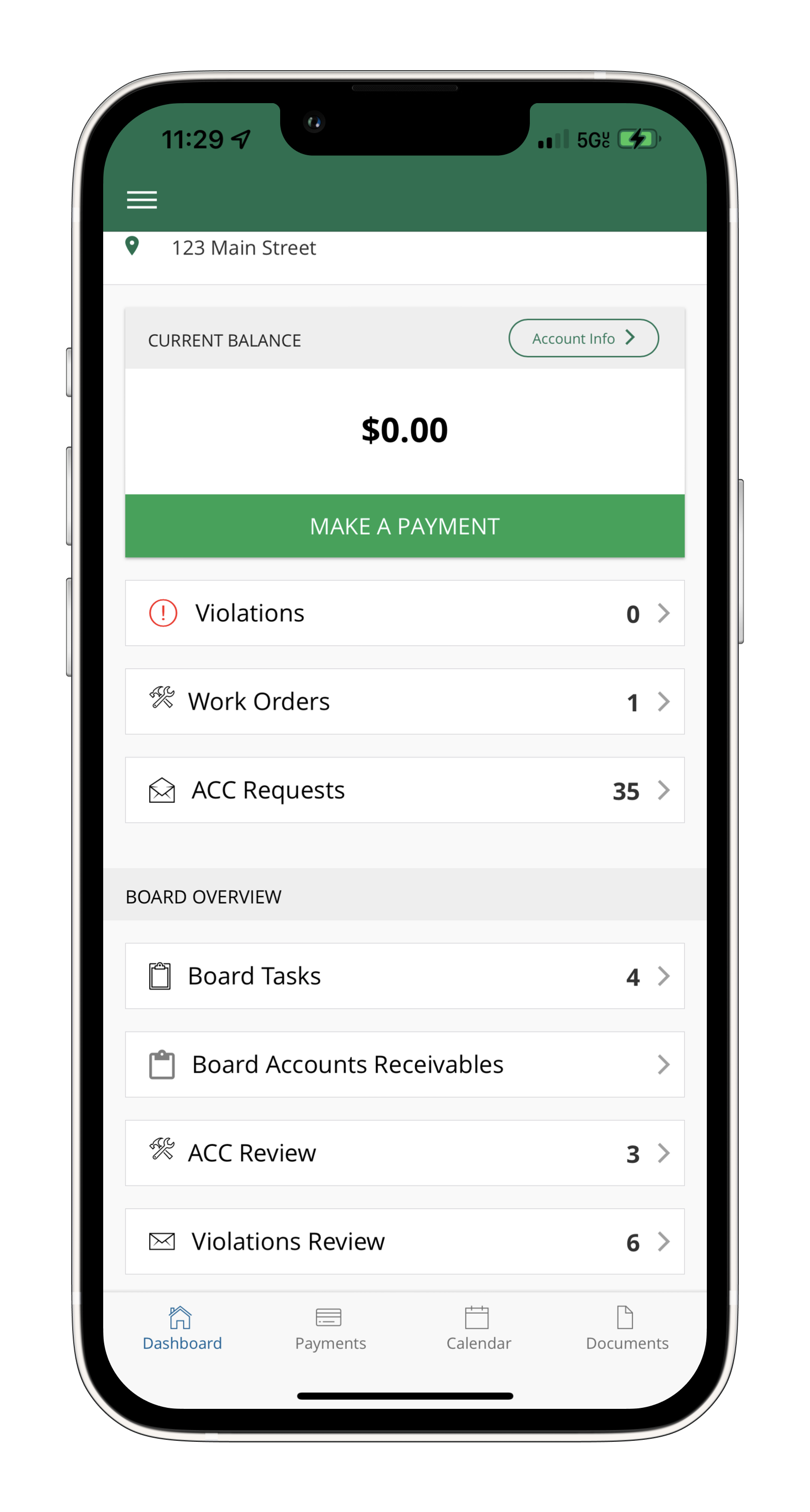CMA Values Qualified Vendors
Submit Invoices Electronically
- Submit invoices to invoices@cmamanagement.com.
- Be sure the invoice bills the Association, not CMA.
- The preferred file type is a .PDF.
- Please do not mail a paper copy and submit an electronic copy.
How to Ensure Prompt Payment
- Email your W-9 and Insurance Certificate to the CMA Accounts Payable Department at ap@cmamanagement.com.
- The Name of the Association must be on the invoice. Payment will not be processed if an association’s name is not clearly provided on the invoice as each property pays from their own funds. The Accounts Payable representative needs to easily determine which property will be paying you.
- Do we have your current insurance? Please make sure you submit a current insurance certificate with the homeowner’s association that you are providing service for listed as the certificate holder. Payments will not be released without a current insurance certificate.
- Has your mailing address changed? Please provide an updated W-9 reflecting the address change.

Complete Our Vendor ACH Request Form Online
to Set Up Electronic Payment
CMA offers electronic processing of vendor invoices to speed up your payments. When you complete an ACH form, you authorize CMA to electronically transfer funds directly to your bank account!
Why Set Up Vendor ACH Payments?
New features enhance CMA’s electronic vendor payments:
- Receive an e-mail notification when payment is made for convenient tracking and reconciliation.
- Identifies the association name, invoice #, date and payment amount.
- A $25 convenience fee will be charged to vendors who come to the corporate office to pick up a check.
Should you encounter difficulty with submission, contact Accounts Payable, ap@cmamanagement.com or 972-943-2828.